I have been busy. What else is new right? I started a new part time job this week, which is very exciting though a bit stressful. I am now working 24 hours a week and taking four classes besides. Yikes!
So how I am keeping things together? I have found online document storage to be completely essential. So here are two (free!) options that making accessing your documents on the go super easy.
Put your files into your Dropbox folder on one computer and they'll automatically appear on any of your other computers that also have Dropbox installed (Windows, Mac, and Linux too!). You can even download Dropbox apps for your smartphone or mobile device (iPhone, iPad, Android and Blackberry). Everything in your Dropbox is available from the Dropbox website too. Even better? As soon as you save something in your Dropbox folder it syncs to every device that you have set up to your account. So you can access that spreadsheet on your phone, at work, at home . . . anywhere! Simply put, it's a great way to back up your files.
Accounts with 2GB of storage are free and, with each person you recommend you get an extra 250 MB of storage. There are, of course, monthly plans that offer more storage too. You can download Dropbox here.
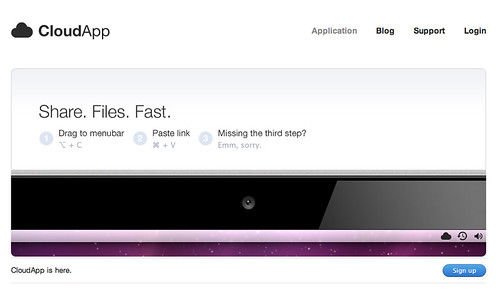
Looking for something a little simpler and more design-y? Try CloudApp. While you can create public folders (allowing you to share documents with others) through Dropbox, CloudApp makes it as easy as dragging your document into the menubar and copying a link. Done. You can check out CloudApp (also free!) here.
Enjoy!
No comments :
Post a Comment